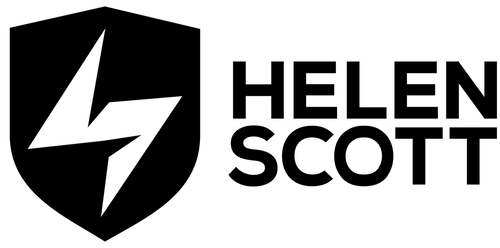This blog post focuses on delivering live talks remotely, but if you are delivering a pre-recorded talk, go check out Carly’s blog post on exactly this! The first few tips here apply for giving talks remotely or pre-recorded, but Carly has written up some great guidance for those of you who need to submit pre-recorded content.
Image by Aksa2011 from Pixabay
Stand Up
Standing up is a powerful way to deliver your presentation. It’s really hard presenting remotely, as I covered in this blog post. However, standing up is one way of adding energy to a remote presentation. It’s also a lot less scary to stand up because you can shift your weight onto the front of your feet and lean into the audience remotely. This will calm you down, no one wants to be on the back foot when they’re presenting. In addition, your legs can’t shake if you’re standing on them!
You don’t need a standing desk for this, although if you have the means and the space they’re very helpful! You can achieve the same effect with some chunky programming books to raise your monitor and webcam up to your eye level when you’re standing up.
If you are using books, make sure that it’s stable; the last thing you want is a mid-talk-topple! If you are using an electronic standing desk, or a desk converter, that has a lock function – use it. It’s very easy to accidentally knock buttons and trigger a desk movement mid-talk. Trust me, it happens!
Add Lighting
Lighting makes a big difference to your presentation. You don’t need professional studio lighting either, but it’s important to work with what you have.
The best advice I can give you here is to experiment. There’s a lot to work with including the room lighting, windows, your phone torch, the old anglepoise lamp in the garage, your bedside table lamp and more. A lot of the time you can briefly improve the lighting for your desk when you give, or record, your presentation.
If you do want to purchase some additional lights for your desk then you could consider something like this or a ring light. I use the former as I wear glasses and find that ring lights cause too many reflections. However, if you want to purchase something to brighten up your environment then go for it. It if helps Carly has been playing with this one which comes with two sizes of tripod.
Expect the Unexpected
Life happens. I know it feels like life stopped in early 2020 but life still happens. That means that at any point, your kids could strut on into the room, the Internet could die, the doorbell could ring, your dog could inform you that the postie has just been, and many more interruptions are equally viable.
Of course, you want to avoid all these things but sometimes, as I said, life happens. The best thing you can do here is to mitigate them. That means accepting that they might happen, and, having a plan in place in case they do happen. For example, if there’s someone else in the house, ensure that they know you’re on a call, and they need to answer the door. Be ready so that if you’re live when the dog informs you that the world is ending because the postie is here, let the participants know, laugh about it and keep going. Your audience will be at ease when they know that you’ve got this! They don’t want to see you uncomfortable and twitchy, and they also know that life happens. If the Internet goes offline because your other half decided to press a button on the router mid-talk (that happened), deep breath, and dial back in tethered to your phone. Be ready for it but save the row for later!
Pay Attention to the Conference Tech Check
All conferences do tech checks. Tech checks cover a broad range of things and normally happen 1-2 weeks ahead of the conference. They can include:
- When to dial in for your talk (it will be at least 10 minutes before the scheduled time as a rule)
- What software to use – make sure you are familiar with it. If you’re not, let them know and do practise runs!
- Username and passwords for the conference; speakers often have different details to participants
- How questions will be managed throughout your talk (during or after)
- Who is hosting your talk
- Any pre-canned questions that you’d like to be asked in case the audience is feeling quiet
Image by Karolina Grabowska from Pixabay
These Tech Checks are your time to ask questions too. Make sure you make notes, write down what you need to do and where you need to be when you need to be there.
On the Day
Live talks are in many ways easier because you will have the excitement factor (which will manifest as nerves), and you’ll have to stick to a pre-determined schedule. However, there are still some things you need to pay attention to.
Wear (Suitable) Clothes
Okay, seriously, wear what you like! Wear what you feel awesome in. That will look different for everyone (good thing too!).
My only other tip here is to consider something loose fitting. Often when you’re presenting you’re nervous and that can cause you to get hot – especially if you’ve got extra lights pointed at you! Loose fitting clothes may be more comfortable!
Check Your Tech
Make sure your machine is not running 20 million applications and isn’t experiencing glitching. We recommend re-booting your machine prior to your presentation, but not five minutes before! A good couple of hours before is preferable, you never know when those updates are going to come and bite you!
Get in the Zone
On talk day you will be nervous, this is a good thing! Those nerves are what you can use to lift your talk energy, so you need to channel them. Do whatever it is that gets you in the zone – some press-ups, a walk, and shake it out – whatever it is. Have some water ready for your talk and of course visit the bathroom beforehand!
Make Eye Contact
This one is much harder with remote talks because you have to talk into the void and make eye contact with a webcam; it’s the weirdest thing! However, your audience are on the other side of the webcam, so it’s important that you try and maintain eye contact. Check your eye level with your webcam once you’re standing up. You can always record a little test video and see what it looks like.
Enjoy Yourself
This is the most important one – you need to enjoy yourself! It is much harder giving talks remotely, but you can do it! Of course at an in person conference you’d probably chat to conference delegates and then head to the pub afterwards. That is harder remotely but make sure you do engage with conference participants on social media and at least give yourself a treat afterwards. You deserve it!
Handle the Q&A
A Q&A session normally follows a conference talk. If the conference asked you for pre-canned questions and the audience is feeling quiet, this is a good way to get people feeling comfortable. Of course try and answer any questions that the audience has, but don’t be afraid of saying “I don’t know”, followed by “let me get back to you on that”, or “I don’t know, but I know someone who will know the answer to that question”. You don’t need to know everything!
Summary
There’s plenty of things you can do to ease your experience here and make it less stressful for yourself. I hope I’ve given you some ideas to try so what you feel more comfortable when you give your first, second and third live conference talk. Of course, I’m sure there is a different/additional set of skills for presenting in real life so when I get that opportunity I’ll write that one up as well!