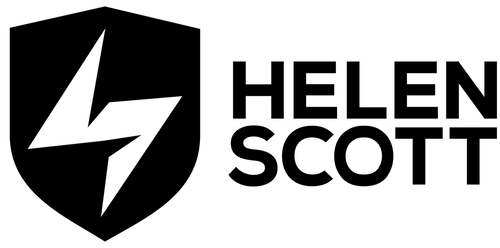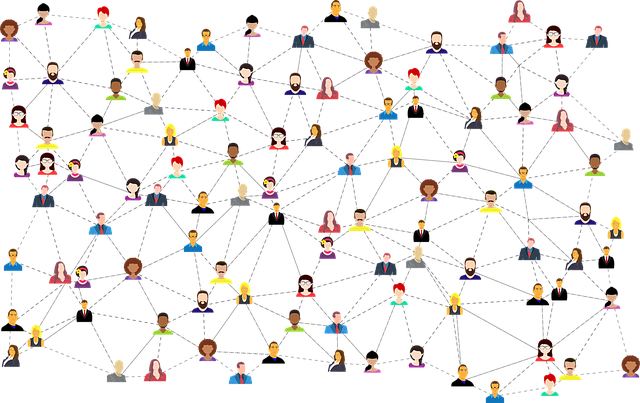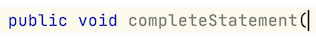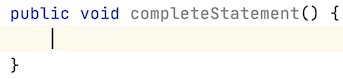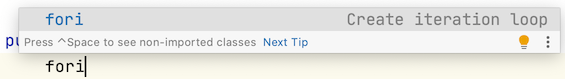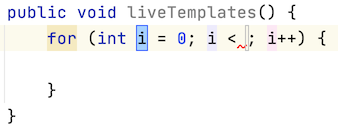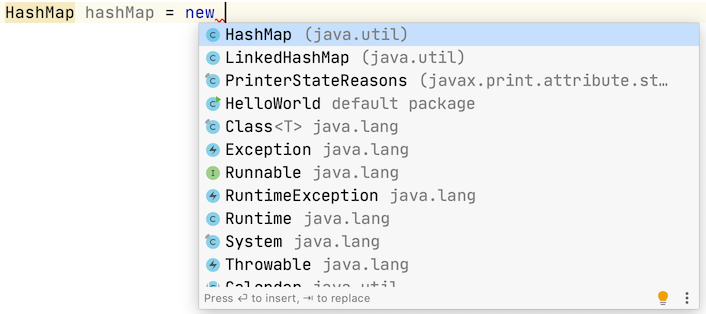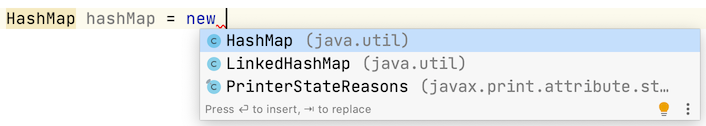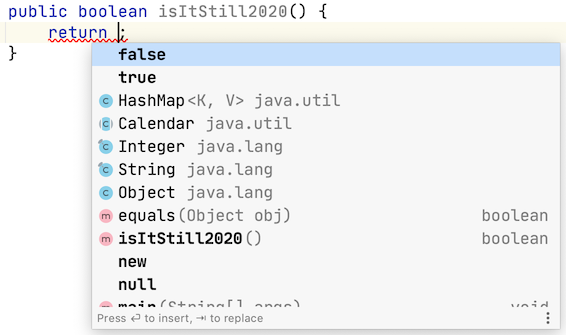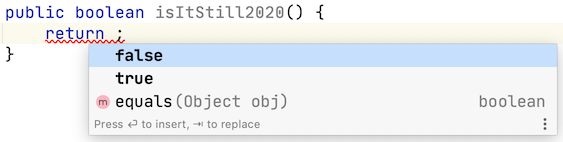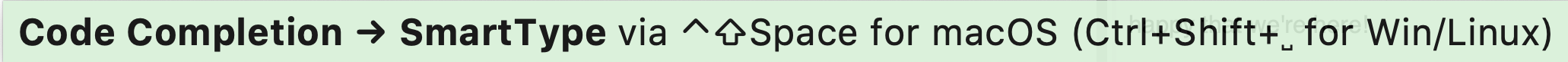Participating in, and learning from, a community is tough to do if you don’t put yourself out there in some form. Or more specifically, if you don’t put yourself out there and tell others that you’re there; self-promotion. The conclusion that I’ve come to over recent months is this: Self-promotion is hard.
When I had that realisation a few weeks ago, I did this lightning talk for the fantastic London Java Community. This blog is a follow up to that talk in which I want to give a bit more background, share the most important realisation that has helped me to get more comfortable with the idea of self-promotion, and provide some (7 in fact) hacks to help you get better at self-promotion.
Before we move on, a brief recap:
-
Why is self-promotion hard?
-
Making self-promotion easier
Why is Self-Promotion Hard?
I’m going to change my mind here; maybe it’s not hard, perhaps we just don’t know how to do it. Or rather, we don’t know how to be comfortable with it. We’re often taught that self-promotion is not a favourable personality trait, and as children, we might have been told that we should be seen but not heard. Maybe we’ve been told it’s narcissistic or self-serving to talk about ourselves as well. Whatever the case may be, some of us in my experience find self-promotion hard.
Making Self-Promotion Easier
I’m not going to say “do this, and you’ll be comfortable promoting yourself!”. What I will say is that this realisation has helped me a lot in the sphere of self-promotion. I realised I didn’t want, or indeed, need to promote myself. I wanted to promote my content. Or to put it more succinctly:
It’s not you that you need to promote; it’s your content.
This distinction is what has helped me to be more comfortable with the notion of self-promotion. Promoting content specifically, rather than me, feels much more comfortable and more natural. Okay, it’s not as catchy, but you don’t need to outwardly distinguish self-promotion from content-promotion if you don’t want to.
Don’t think of it as self-promotion, think of it as content-promotion.
So here we go, 7 hacks for content-promotion (of your content)!
7 Hacks for Content Promotion
-
Make yourself a platform (site/brand)
-
Get yourself a sponsor
-
Make the time to create content
-
Don’t overthink what content people want
-
Find the medium that works for you
-
Don’t let English skills hold you back
-
Enjoy yourself
1. Make yourself a platform (site/brand)
If you can, I recommend building yourself a website. If web development isn’t your idea of fun, that’s fine; there are plenty of WYSIWYG options like SquareSpace and Wix. WordPress has also come a very long way in the last couple of decades and is exceptionally bendable. How often do you look back and think “I wish I had a list of all the cool stuff I’ve done?” I know I do. It’s why I made this site! Put everything on your site – your talks, your blogs, your bio, your CV (if applicable). If you don’t want to have a site to maintain and pay for (hosting), then there are alternatives such as dev.to or Medium (beware the paywall). Of course, there’s YouTube for videos as well.
2. Get yourself a sponsor
This can be a single individual, a group of individuals or a community. You can think of the group or person as a booster rocket for your content. They are usually very prominent and well known in the community that you’re part of and want to grow in. They will be able to introduce you to people and be a guide as you start on your journey of self-promotion. Ask them to champion you and help you to build your brand. They’ve done it, that’s how they’re where they are, they know what you need. Everyone needs a helping hand, ask for one!
3. Make the time to create content
This is easier said than done, but it’s important. We’re all short of time in the day. It doesn’t matter what your commitments are, the vast majority of us have very little time to spare. There are some big hitters in this department like children, health, and jobs that shrink that time down, but it’s important to realise that time is all we have. It’s up to you how you use it. Some people will be able to produce content twice a week or more. Others will find their flow with monthly content. Find what works for you and be prepared to change it without judgement when life throws you a curveball (because it will).
4. Don’t overthink what content people want
We’re all different (thankfully). Just create content that you want to create that you think will help the community. That’s it. You’ll get some hits; you’ll get some misses, don’t sweat it. For example, people love reading about experiences; someone else will be walking the same path as you. If they’re a little bit behind, you’ll show them the way. If they’re walking alongside you, you’ll confirm their experiences and understanding. If they’re ahead of you, they might even look at your content and pause to help you out because they’ve been there.
5. Find the medium that works for you
Some of us like to write. Some of us want to make videos. Some of us like to Tweet. Some of us like to do all three and more. It doesn’t matter. Pick what works for you. Everyone is unique, and we all prefer different mediums for creating content and learning. Don’t fall into the trap that you need to make videos because it’s (still!) 2020. Equally, don’t assume that everyone reads blogs from start to finish. Just do what feels right for you, and you’ll find your groove naturally.
6. Don’t let English skills hold you back
Yes, I like English grammar, and I try not to make spelling mistakes, but that doesn’t mean that my posts are a shining example of perfect English language. Grammar and spelling are two aspects of a much bigger picture – your message! Yes, do create with the best skills that you have, but don’t let grammar or the possibility of a typo in your content stop you from posting something. If you’re uncomfortable, then you could ask someone to proofread content for you as a second pair of eyes, or you could use a tool such as Grammarly to help you out.
7. Enjoy yourself
This one is critical; I probably should have put it first. If you don’t enjoy what you’re doing, you won’t do it. It’s that simple. You need to believe in what you’re doing, enjoy what you’re doing, and get value from what you’re doing. Yes, there are times when I’m stressing about writing a blog because I’ve missed my schedule, or I’m worried about a YouTube live stream, or I’m updating my site while having a grump because I want to be doing something else, but, when it’s all said and done, I love doing what I do!
Summary
There are lots of great blogs out there already on why you should get good at self-promotion, but for me, it boils down to community participation, something that is even harder in the current climate.
In summary:
-
Put your content out there and promote it so that we can read it / listen to it!
-
Join communities and share your experience.
-
Tell others about it and let’s learn from each other.